If you have finally decided to play Roblox after watching your friends enjoy the game on Android mobile devices, then you have come to the right place. Here are a few things to get started.
How to download the app
You can download Roblox for almost all platforms. Below are some of the platforms where you can enjoy playing Roblox, as well as minimum hardware and software requirements.
- Windows PC – You can use an old operating system such as Windows XP or the latest Windows 11 to run Roblox. Likewise, you need to have at least 1GB of RAM and 1.6GHz of processor speed. Graphics card must also be able to support Shader Model 2.0 or DirectX 9 drivers.
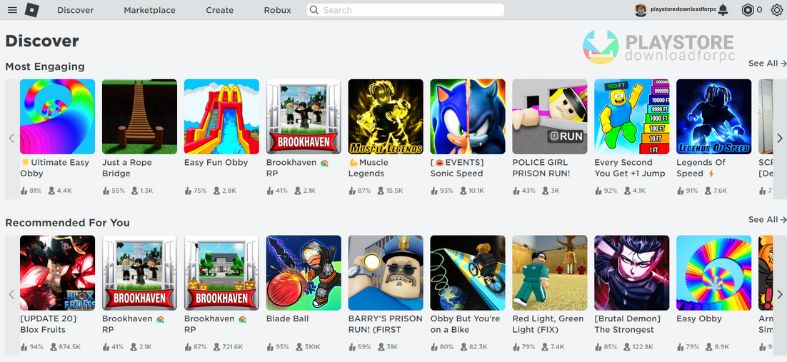
- Mac Computer – It is best to have at least a Lion OS 10.7 or later, with a similar hardware capability with a Windows PC.
- Android Mobile Devices – Android 4.0.3 or later is best to run Roblox on your Android mobile device with at least an ARMv7 processor and a Tegra 2 chipset.
- FireOS Devices – Among the devices capable of running Roblox is the Kindle Fire HDX 7, 8.9 (3rd gen), Fire HD 6 and 7 (4th gen), Fire HD 8 and 10 (5th gen) with the exception of Amazon Fire HD 2013.
- iPad or iPhone – You should at least have an iPhone 4s or later with an operating system of not less than iOS 8 or newer.
- Xbox One – You can also play Roblox on the Xbox One console.
On Play Store
Roblox is available for download on the Google Play Store for Android devices. To download Roblox from the Play Store, you can mimic the steps below.
- Open the Google Play Store app on your device’s home screen or on its app drawer.
- Type the keyword ‘Roblox’ on the Play Store’s search bar at the top of the screen and hit the search button.
- You should see the results with the Roblox app icon along with its name. Tap on it to go to the Roblox app’s page.
- Tap on the ‘Install’ button once you see it on the Roblox app page.
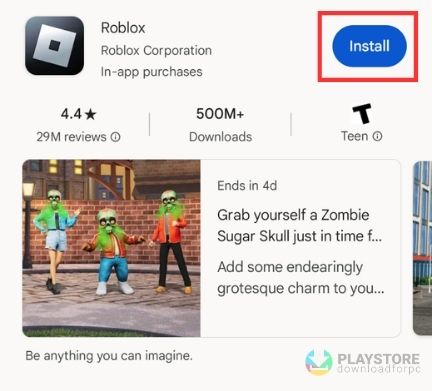
- The Google Play Store will ask for certain permissions that the Roblox app requires to function. Spend time to review these permissions, and if you’re okay with them, you can click ‘Accept’ to begin the installation.
- Play Store will download and install the app on your Android device but you have to wait a few seconds depending on your internet connection speed.
- You will now be able to open Roblox, once the installation is complete by tapping the ‘Open’ button.
You can check the official Roblox site or the Google Play Store if you want to update your game or if you encounter any issue when downloading Roblox on your Android mobile device.
Articles releated:
- Get Minecraft launcher Play Store (Download the apk File)
- How to Fix error in Play Store (solved)
- How to install APK Play Store on Android Phone
What makes Roblox so popular?
There are quite a number of reasons why Roblox has become so famous for the younger generations.
- Free to play – A lot of games sandbox might be comparable to Roblox, but this game still stands out from the rest because it is available for free. In fact, it is free to download and play.
- Cross-platform application – Roblox is among the famous games that offer cross-platform compatibility. This makes the game more accessible to all and therefore increased its popularity.
- Famous on YouTube – Roblox now has more audience due to the capability of players to stream and record gameplays through YouTube. There is currently around 4 million subscribers on the official Roblox YouTube channel.
- Game modes availability – There is more than 40 million games you can play on Roblox, which makes it more as an app store than as a standalone platform.
- Create your game – Yes, you can actually develop and make your own game modes aside from playing the ones already available.
- Developers earn profit – Roblox offers rewards for developers on popular games they have created.
- Attractive cartoonish graphics – The avatars available on Roblox are actually very appealing and distinctive to the younger generations.
