Redeem code is a combination of letters and numbers that you can use to purchase books, music, games, apps, and other digital content. It is a series of digits and letters to unlock features or items of paid digital content.
Google Play, Microsoft, Apple, and Amazon are some of the biggest names that offer gift cards to their consumers available in physical and virtual cards.
In a nutshell redeem codes work by:
- Generation – done by the developer for a business which is done manually or automatically. The unique code can be alphanumeric (letters and numbers), or special characters, often linked to certain promotions, discounts, or special offers.
- Distribution – redeem codes are distributed to different platforms: websites, physical gift cards, SMS, social media, or others.
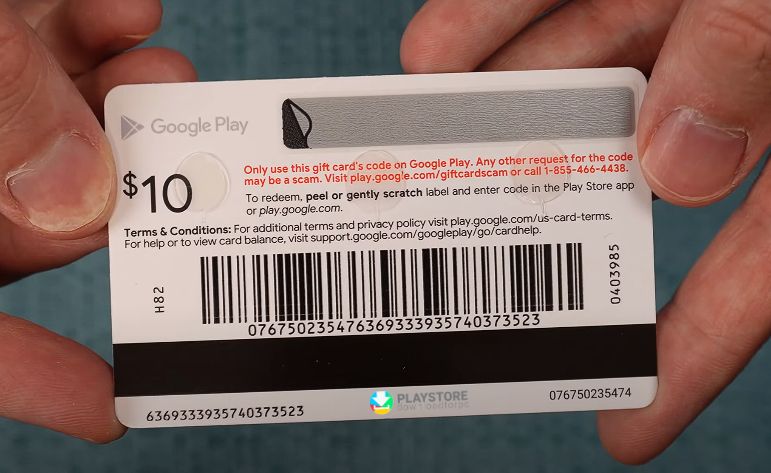
- Redemption – customers visit the platform to claim the redeem code through a website or physical store to add items or make a purchase using the code.
- Validation – the system checks if the code entered by the customer is correct and meets the terms and conditions set by the business. If the code is valid, the system applies the features, freebies, discounts, or other promotional offers that come with the redemption code.
- Confirmation – the customer will then receive a confirmation of their order along with detailed information about the redeemed code.
Other releated articles:
- How to use (or create) a gift card on Play Store
- How to Delete a Card on Google Play (Payment Method)
- How to make a refund (request) on Google Play Store
Example of how to use through Google Play App
- Using the Google Play Store app, go to the top right side of the screen to access your profile. The profile icon displays your initials or photo.
- Choose the right account you want to use if you have multiple accounts by tapping the Switch account
- Now, tap the Payments and Subscriptions option then select Redeem gift code
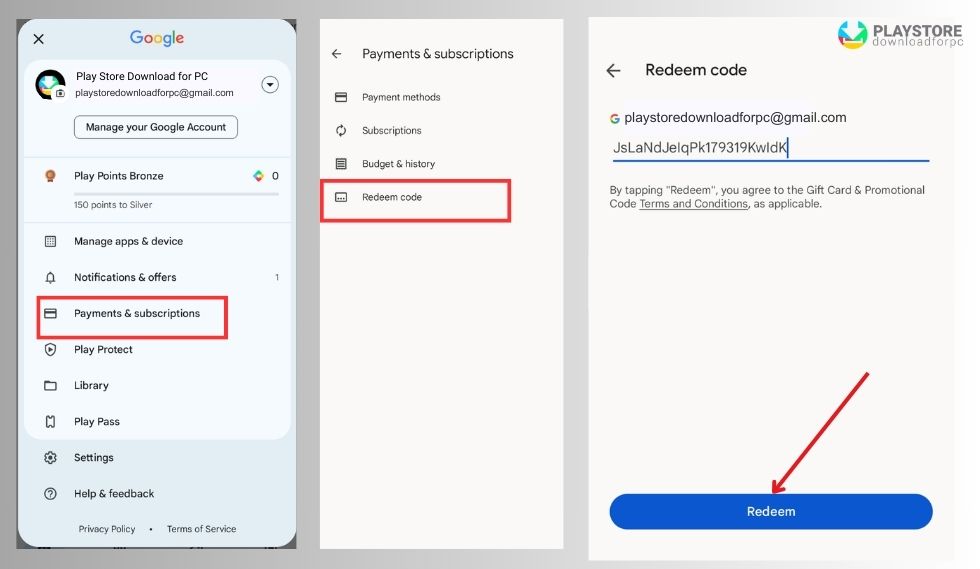
- Manually enter the 16 digits of the Google Play code on the back of the physical card. But Google Play codes differ in digits depending on the amount of the gift card.
- A gift card worth $10 has 20 digits while a $100 gift card has 21 digits
- A congratulations message will pop up on the screen if you have typed the codes correctly.
- Then, choose when to claim your reward. If you want to redeem it instantly, tap the Get button.
- Alternatively, you can claim or redeem your Google Play code via the Google Play website (https://play.google.com/store/games?device=windows&code).
- From here, you enter the digits on the field provided
- Enter the code accurately and then click the Redeem button in gray.
- By clicking Redeem, you agree to the Gift card and Promotional Code Terms and Conditions as applicable.
Redeem Codes as a Marketing Tool
Generating redeem codes also known as promotional codes or voucher codes are powerful marketing tools to retain customers and attract new customers.
- These codes can be used to reward loyal customers, encouraging them to continue buying, subscribing, or supporting the business while at the same time used to create specified marketing campaigns. Potential customers are likely to make a purchase through a promo or discount code.
- Redeem codes are beneficial for both parties: businesses and customers, enabling businesses to boost sales, attract new customers, and retain customers. Meanwhile, customers benefit from exclusive offers, seasonal sales, savings, and enhanced customer experience.
- Generating redeem codes is a business’ prerogative, which can be distributed to different platforms. The mechanism is also determined by businesses like how to verify and activate the code if it is valid.
A redeem code can be used for a one-time purchase or may be used for multiple transactions depending on the business policy.
You will know if the code works if you get the message that says “Congrats”. An error message in red will also prompt you if you have entered the incorrect redemption code.
