Do you own a Kindle Fire and you want to install the Google Play Store on it? Follow these simple steps:
- Before downloading the Google Play Store on your Kindle Fire tablet, make sure that it’s from 2014 or later otherwise you won’t be able to use the app because it’s not supported on older devices.
- Start the process by going to “Settings” from your home screen then to “Security and Privacy.”
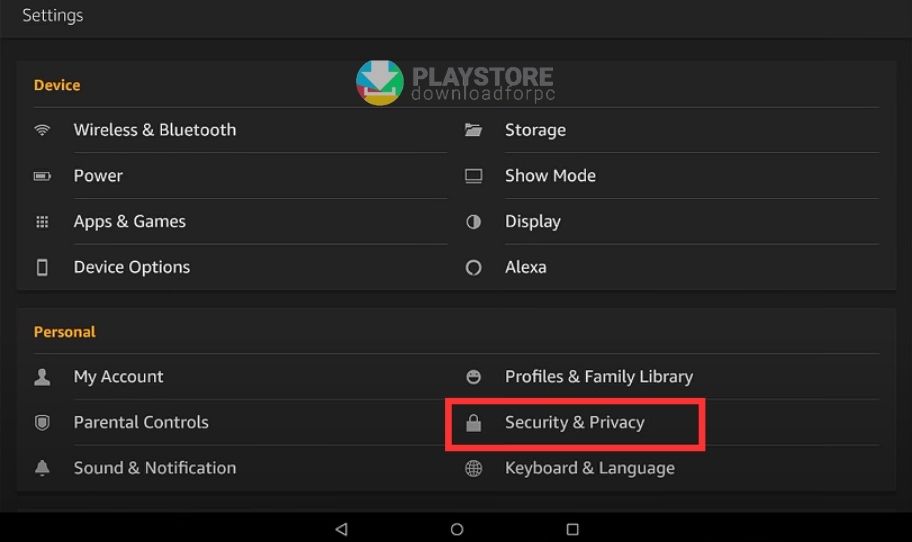
- Choose “Apps from Unknown Sources” and go to “Silk Browser.” From here, choose “Allow from This Source.” By enabling this function, you can now install an app like the Google Play Store that’s not readily available on the Amazon app store.
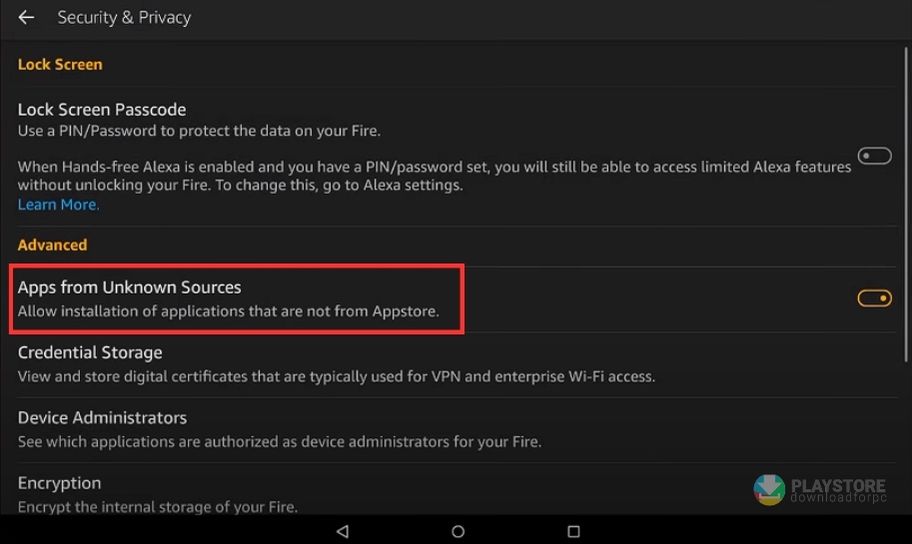
- To get started with downloading the Google Play Store file, you need to determine what type of Amazon Kindle Fire tablet you have first. Go to “Settings” then “Device Options” and “About Fire Tablet.” Here, you’ll see your Device Model.
You also need to check your Fire OS version by going to “Settings” then “Device Options” and “System Updates.” Take note of these details because they’ll determine what type of file you need to download for your Kindle Fire tablet.
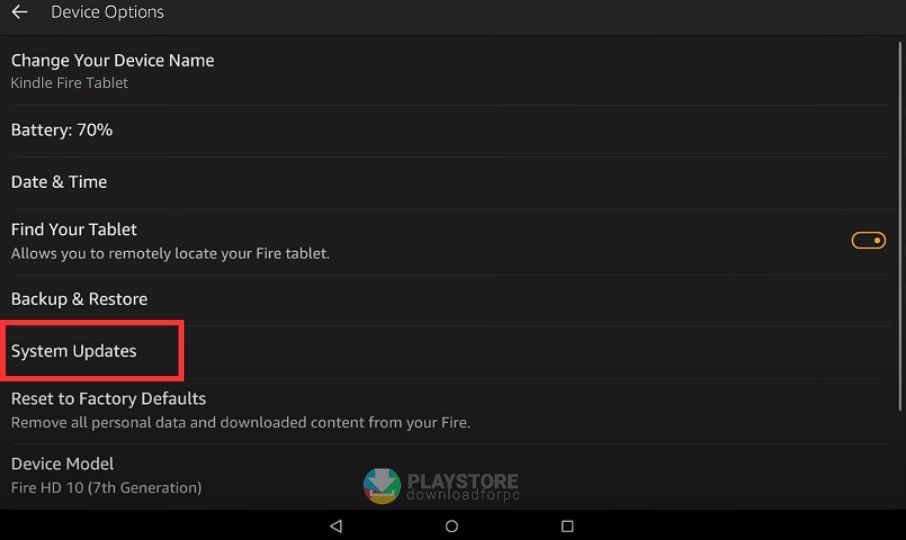
- You’ll need to start the process by downloading the file that’s compatible with your tablet. This can be a long and tricky process, but you need all the files to complete the download. Choose the appropriate link depending on the device model and Fire OS that you have on your tablet.
- Once you already have all the files needed for your version of the Kindle Fire tablet, it’s time to install them one by one.
Start by going to “Files” from your home screen and choosing “Downloads.” Here, you’ll see the four files that you downloaded.
- This is a crucial step because you need to make sure that you download files in their proper order.
For each file, you just need to choose the file then “Continue” and “Install.” But you need to download them in this order:
- google.android.gsf.login
- google.android.gsf
- google.android.gms
- android.vending
Other releated articles:
- How to Change Country on Google Play Store
- Download Play Store on Windows 8 (install apk)
- Install the apk file Whatsapp on Play Store (Download)
You’ll be notified once each file is downloaded, and you just have to tap on “Done.” But don’t open the Google Play Store just yet.
- Once all these APK files are installed, you need to reboot your Kindle Fire tablet first. Once it’s fully rebooted, launch the Google Play store and sign in using your Google account.
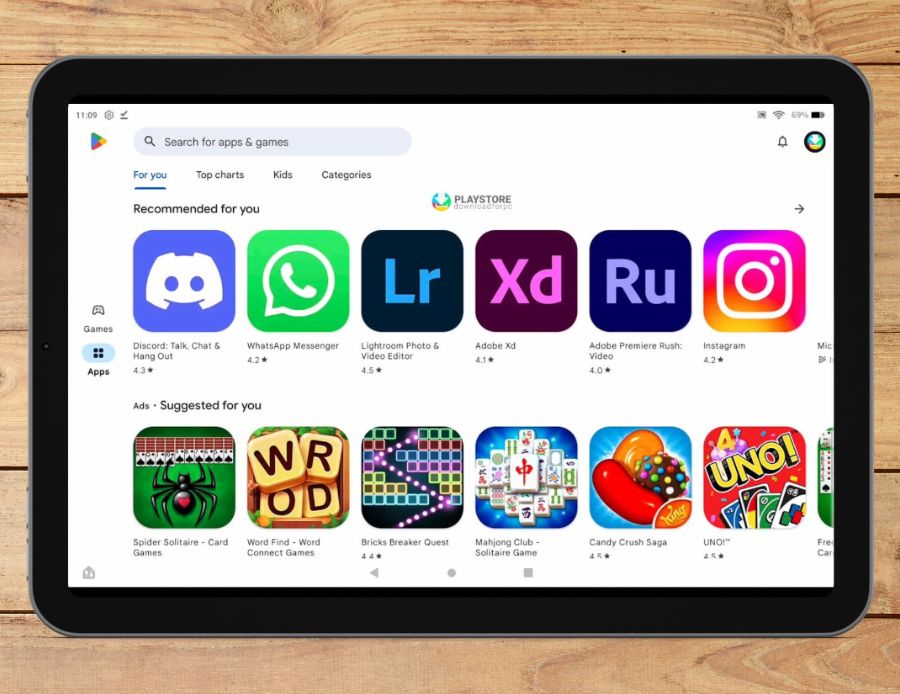
From here, you can already access the app and download apps and games that you want for your tablet.
