Google Play Gift cards are great gifts for anyone with an Android device. The gift card allows users to buy apps, games or other services without sharing their payment information with Google. It can also help one in managing a subscription to prevent an unwanted charge. There are several ways users can redeem gift cards on Google Play.
How to Redeem Codes on The Play Store
If you want to start saving money on the Play Store and use redeem codes, you can follow a few straightforward steps below:
- On your Android device, open the Play Store app.
- Tap on your profile picture at the top right corner.
- Click on Payment & Subscriptions
- Click on Redeem Gift
- Fill in the code. They also provide an option to scan a gift card.
- Click Redeem.
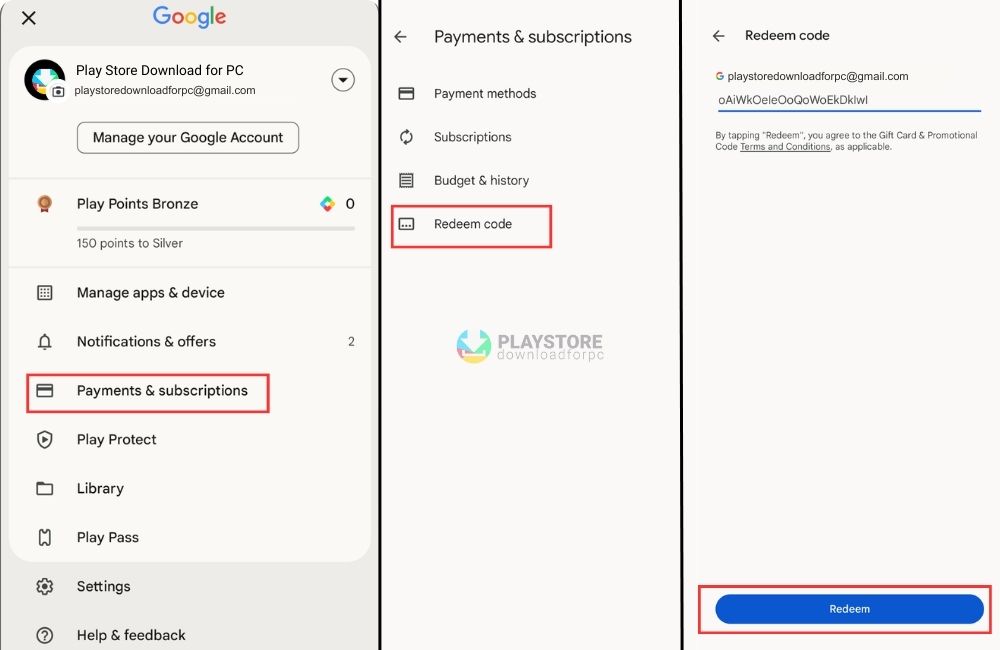
If you received the code via email, you can follow the steps below:
- Click on the email that you received
- Select Redeem Gift
- Follow the instructions that appear on your screen.
Other articles releated:
- How to Download Play Store Windows 10 (install apk)
- How to Use (Generate) a Redeem Code
- How to Update Google Play Store step by step
How to Redeem a Code When Making A Purchase
Apart from redeeming the codes on your profile, you can redeem the code directly when making a purchase. To do so, follow the steps below:
- Go through the normal checkout process until you get to the payment method.
- Next to the payment method, choose the down arrow
- Click Redeem
- Fill in your code
- Follow the onscreen instructions that appear.
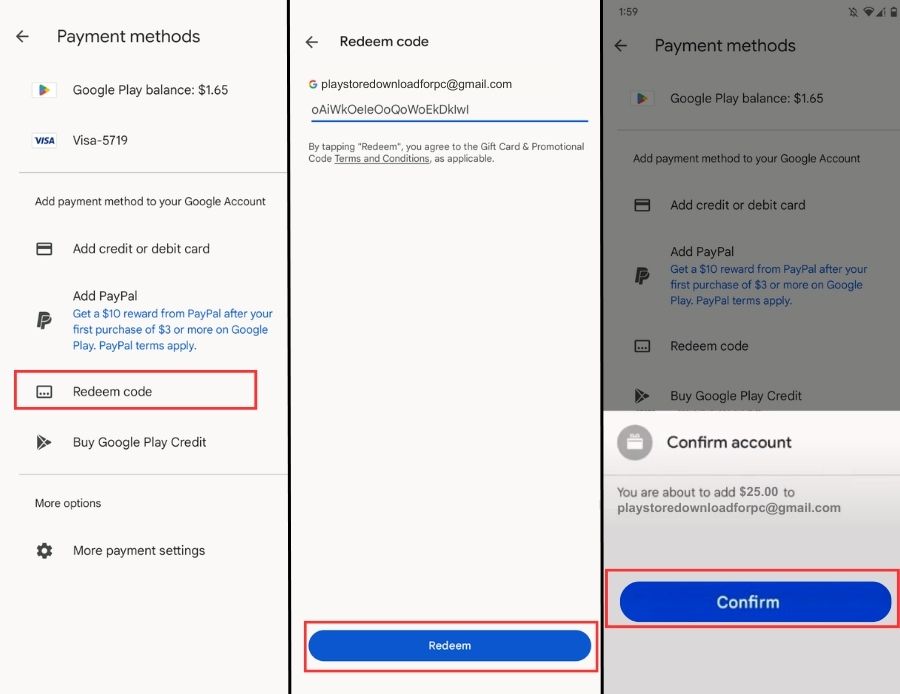
Types of Google Play Store Rewards
Below are some other types of rewards and ways you can redeem them.
Redeeming Play Sore Rewards
Promotional codes allow a person to redeem discounted Google Play Store content. You can use these rewards immediately or save them for later. However, they expire if unused. Follow the steps below to redeem these rewards.
- Open the Google Play Store
- Click on your profile picture
- Click on Offers & Notifications
- Select the Offers tab: If using an older version, click on Account and go to Rewards.
Redeeming Promotion
You need to claim and redeem the promotion once you receive it. You can see if you have a pending offer by:
- Opening the Play Store
- Selecting your Profile Picture at the top right corner
- Clicking on Offers and Subscription, and
- Clicking on the Offers tab.
If you find you have offers, you can claim them by
- Find the promotion you wish to use.
- Selecting Claim Now or Get Reward
- You then go to a new page describing the offer under Saved.
Using Discount Coupons
If you exchange Play Points, you can get a discount. These coupons have the following characteristics:
- They are tied to specific accounts, meaning you cannot use them across profiles.
- They indicate a specific amount.
- It can only apply to purchases in the same currency.
- Only apply to purchases made in the same region or country.
Redeeming a Book Promotional Code
Google Play promo codes can apply to specific book purchases. They can be at a lower price or free.
- Before purchasing a book, follow the steps indicated under the Promotion Redemption section.
- You can find the promotion on the offers page if you do not redeem it immediately.
- If the book is free, it’s immediately added to your library.
- Add the book to your cart.
- Finish the checkout process.
- Offer only applies to eligible purchases.
- The book appears in your library.
How to Redeem A Physical Google Play Gift Card
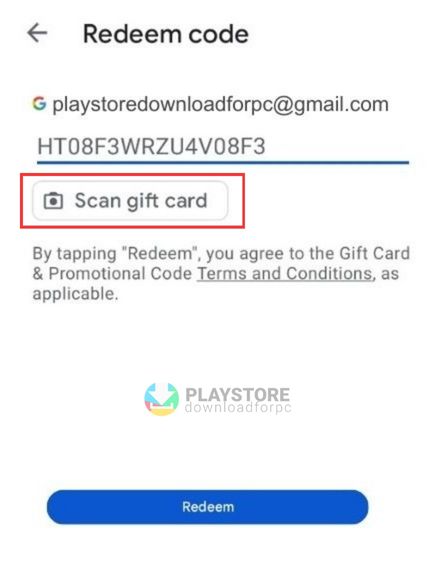
You can redeem the physical Google Play gift card the same way as the virtual one.
- Go to your Play Store app.
- Click on your profile picture.
- Click on Payments and Subscription.
- Click on the Redeem gift code button.
- Click on the Scan gift card option.
- Scratch or peel the layer to reveal the code on the gift card,
- Click on Confirm.
How to Create or Buy a Google Play Gift Card
It is not possible to buy Google gift cards from Google. Google does not sell these cards. However, you can purchase from several online retailers.
Purchase from Walmart, Target and Amazon. All these stores sell Google Play Gift cards online. To purchase the cards:
- Go to https://play.google.com/about/giftcards
- Click on Where to Buy option at the top of the page.
- Choose a preferred retailer.
- Indicate the card value.
- Choose a delivery method. You can choose an email address or another preferred mailing address.
- Fill in the recipient’s details.
- Follow the on-screen instructions that appear to complete the purchase.
